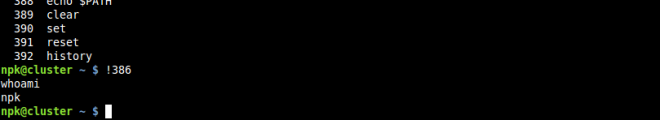I have not given a formal introduction on HBase, but this post will help those who have already set up and have an active HBase installation. I will be dealing with the administrative work that can be done on HBase using the Java API. The API is vast and easy to use. I have explained the code wherever I find it necessary, but this
post is by all means incomplete. I have as usual, provided the full code at the end. Cheers. 🙂
If you want to follow along your better import all this, or if you are using an IDE like Eclipse, you’ll follow along just fine as it automatically fixes up your imports. The only thing you need to do is to set the class path to include all the jar files from the hadoop installation and/or hbase installation, especially the hadoop-0.*.*-core.jar and the jar files inside the lib folder. I’ll put in another post on that later.
import java.io.IOException; import java.util.Collection; import org.apache.hadoop.conf.Configuration; import org.apache.hadoop.hbase.ClusterStatus; import org.apache.hadoop.hbase.HBaseConfiguration; import org.apache.hadoop.hbase.HColumnDescriptor; import org.apache.hadoop.hbase.HServerInfo; import org.apache.hadoop.hbase.HTableDescriptor; import org.apache.hadoop.hbase.MasterNotRunningException; import org.apache.hadoop.hbase.ZooKeeperConnectionException; import org.apache.hadoop.hbase.client.HBaseAdmin; import org.apache.hadoop.hbase.client.HTable; import org.apache.hadoop.hbase.util.Bytes;
1. Creating a table in HBase
public void createTable (String tablename, String familyname) throws IOException {
Configuration conf = HBaseConfiguration.create();
HBaseAdmin admin = new HBaseAdmin(conf);
HTableDescriptor tabledescriptor = new HTableDescriptor(Bytes.toBytes(tablename));
tabledescriptor.addFamily(new HColumnDescriptor (familyname));
admin.createTable(tabledescriptor);
}
2. Adding a column to an existing table
public void addColumn (String tablename, String colunmnname) throws IOException{
Configuration conf = HBaseConfiguration.create();
HBaseAdmin admin = new HBaseAdmin(conf);
admin.addColumn(tablename, new HColumnDescriptor (colunmnname));
System.out.println("Added column : " + colunmnname + "to table " + tablename);
}
3. Deleting a column to an existing table
public void delColumn (String tablename, String colunmnname) throws IOException{
Configuration conf = HBaseConfiguration.create();
HBaseAdmin admin = new HBaseAdmin(conf);
admin.deleteColumn(tablename, colunmnname);
System.out.println("Deleted column : " + colunmnname + "from table " + tablename);
}
4. Check if your hbase cluster is running properly
public static void checkIfRunning() throws MasterNotRunningException, ZooKeeperConnectionException{
//Create the required configuration.
Configuration conf = HBaseConfiguration.create();
//Check if Hbase is running
try{
HBaseAdmin.checkHBaseAvailable(conf);
}catch(Exception e){
System.err.println("Exception at " + e);
System.exit(1);
}
}
5. Major compaction
public void majorCompact (String mytable) throws IOException{
//Create the required configuration.
Configuration conf = HBaseConfiguration.create();
//Instantiate a new client.
HTable table = new HTable(conf,mytable);
HBaseAdmin admin = new HBaseAdmin(conf);
String tablename = table.toString();
try{
admin.majorCompact(tablename);
System.out.println("Compaction done!");
}catch(Exception e){
System.out.println(e);
}
}
6. Minor compaction
public void minorcompact(String trname) throws IOException, InterruptedException{
//Create the required configuration.
Configuration conf = HBaseConfiguration.create();
HBaseAdmin admin = new HBaseAdmin(conf);
admin.compact(trname);
}
7. Print out the cluster status.
public ClusterStatus getclusterstatus () throws IOException{
Configuration conf = HBaseConfiguration.create();
HBaseAdmin admin = new HBaseAdmin(conf);
return admin.getClusterStatus();
}
8. Get all the cluster details.
public void printClusterDetails() throws IOException{
ClusterStatus status = getclusterstatus();
status.getServerInfo();
Collection serverinfo = status.getServerInfo();
for (HServerInfo s : serverinfo){
System.out.println("Servername " + s.getServerName());
System.out.println("Hostname " + s.getHostname());
System.out.println("Hostname:Port " + s.getHostnamePort());
System.out.println("Info port" + s.getInfoPort());
System.out.println("Server load " + s.getLoad().toString());
System.out.println();
}
String version = status.getHBaseVersion();
System.out.println("Version " + version);
int regioncounts = status.getRegionsCount();
System.out.println("Regioncounts :" + regioncounts);
int servers = status.getServers();
System.out.println("Servers :" + servers);
double averageload = status.getAverageLoad();
System.out.println("Average load: " + averageload);
int deadservers = status.getDeadServers();
System.out.println("Deadservers : " + deadservers);
Collection Servernames = status.getDeadServerNames();
for (String s : Servernames ){
System.out.println("Dead Servernames " + s);
}
}
9. Disable a table.
public void disabletable(String tablename) throws IOException{
Configuration conf = HBaseConfiguration.create();
HBaseAdmin admin = new HBaseAdmin(conf);
admin.disableTable(tablename);
}
10. Enable a table
public void enabletable(String tablename) throws IOException{
//Create the required configuration.
Configuration conf = HBaseConfiguration.create();
HBaseAdmin admin = new HBaseAdmin(conf);
admin.enableTable(tablename);
}
11. Delete a table.
public void deletetable(String tablename) throws IOException{
Configuration conf = HBaseConfiguration.create();
HBaseAdmin admin = new HBaseAdmin(conf);
admin.deleteTable(tablename);
}
12. Check if table is available
public void isTableAvailable(String tablename) throws IOException{
Configuration conf = HBaseConfiguration.create();
HBaseAdmin admin = new HBaseAdmin(conf);
boolean result = admin.isTableAvailable(tablename);
System.out.println("Table " + tablename + " available ?" + result);
}
13. Check if table is enabled
public void isTableEnabled(String tablename) throws IOException{
Configuration conf = HBaseConfiguration.create();
HBaseAdmin admin = new HBaseAdmin(conf);
boolean result = admin.isTableEnabled(tablename);
System.out.println("Table " + tablename + " enabled ?" + result);
}
14. Check if table is disabled
public void isTableDisabled(String tablename) throws IOException{
Configuration conf = HBaseConfiguration.create();
HBaseAdmin admin = new HBaseAdmin(conf);
boolean result = admin.isTableDisabled(tablename);
System.out.println("Table " + tablename + " disabled ?" + result);
}
15. Check if table exists.
public void tableExists(String tablename) throws IOException{
Configuration conf = HBaseConfiguration.create();
HBaseAdmin admin = new HBaseAdmin(conf);
boolean result = admin.tableExists(tablename);
System.out.println("Table " + tablename + " exists ?" + result);
}
16. List all tables
public void listTables () throws IOException{
Configuration conf = HBaseConfiguration.create();
HBaseAdmin admin = new HBaseAdmin(conf);
admin.listTables();
}
17. Flush tables.
public void flush(String trname) throws IOException{
Configuration conf = HBaseConfiguration.create();
HBaseAdmin admin = new HBaseAdmin(conf);
admin.disableTable(trname);
}
18. Shutdown hbase.
public void shutdown() throws IOException{
Configuration conf = HBaseConfiguration.create();
HBaseAdmin admin = new HBaseAdmin(conf);
System.out.println("Shutting down..");
admin.shutdown();
}
19. Modify column for a table.
@SuppressWarnings("deprecation")
public void modifyColumn(String tablename, String columnname, String descriptor) throws IOException{
Configuration conf = HBaseConfiguration.create();
HBaseAdmin admin = new HBaseAdmin(conf);
admin.modifyColumn(tablename, columnname, new HColumnDescriptor(descriptor));
}
20. Modify the avilable table.
public void modifyTable(String tablename, String newtablename) throws IOException{
Configuration conf = HBaseConfiguration.create();
HBaseAdmin admin = new HBaseAdmin(conf);
admin.modifyTable(Bytes.toBytes(tablename), new HTableDescriptor(newtablename));
}
21. Split based on tablename.
public void split(String tablename) throws IOException, InterruptedException{
Configuration conf = HBaseConfiguration.create();
HBaseAdmin admin = new HBaseAdmin(conf);
admin.split(tablename);
}
22. Check if master is running.
public void isMasterRunning() throws MasterNotRunningException, ZooKeeperConnectionException{
Configuration conf = HBaseConfiguration.create();
HBaseAdmin administer = new HBaseAdmin(conf);
System.out.println( "Master running ? "+ administer.isMasterRunning());
}
There are lots more, you can check the Java API for HBase and prepare more. I found all this necessary. And some well..
The full listing of the code:
/*
* Hbase administration basic tools.
*
* */
import java.io.IOException;
import java.util.Collection;
import org.apache.hadoop.conf.Configuration;
import org.apache.hadoop.hbase.ClusterStatus;
import org.apache.hadoop.hbase.HBaseConfiguration;
import org.apache.hadoop.hbase.HColumnDescriptor;
import org.apache.hadoop.hbase.HServerInfo;
import org.apache.hadoop.hbase.HTableDescriptor;
import org.apache.hadoop.hbase.MasterNotRunningException;
import org.apache.hadoop.hbase.ZooKeeperConnectionException;
import org.apache.hadoop.hbase.client.HBaseAdmin;
import org.apache.hadoop.hbase.client.HTable;
import org.apache.hadoop.hbase.util.Bytes;
public class HbaseAdmin {
public HbaseAdmin(){
}
public void addColumn (String tablename, String colunmnname) throws IOException{
Configuration conf = HBaseConfiguration.create();
HBaseAdmin admin = new HBaseAdmin(conf);
admin.addColumn(tablename, new HColumnDescriptor (colunmnname));
System.out.println("Added column : " + colunmnname + "to table " + tablename);
}
public void delColumn (String tablename, String colunmnname) throws IOException{
Configuration conf = HBaseConfiguration.create();
HBaseAdmin admin = new HBaseAdmin(conf);
admin.deleteColumn(tablename, colunmnname);
System.out.println("Deleted column : " + colunmnname + "from table " + tablename);
}
public void createTable (String tablename, String familyname) throws IOException {
Configuration conf = HBaseConfiguration.create();
HBaseAdmin admin = new HBaseAdmin(conf);
HTableDescriptor tabledescriptor = new HTableDescriptor(Bytes.toBytes(tablename));
tabledescriptor.addFamily(new HColumnDescriptor (familyname));
admin.createTable(tabledescriptor);
}
public void majorCompact (String mytable) throws IOException{
//Create the required configuration.
Configuration conf = HBaseConfiguration.create();
//Instantiate a new client.
HTable table = new HTable(conf,mytable);
HBaseAdmin admin = new HBaseAdmin(conf);
String tablename = table.toString();
try{
admin.majorCompact(tablename);
System.out.println("Compaction done!");
}catch(Exception e){
System.out.println(e);
}
}
public static void checkIfRunning() throws MasterNotRunningException, ZooKeeperConnectionException{
//Create the required configuration.
Configuration conf = HBaseConfiguration.create();
//Check if Hbase is running
try{
HBaseAdmin.checkHBaseAvailable(conf);
}catch(Exception e){
System.err.println("Exception at " + e);
System.exit(1);
}
}
public void minorcompact(String trname) throws IOException, InterruptedException{
//Create the required configuration.
Configuration conf = HBaseConfiguration.create();
HBaseAdmin admin = new HBaseAdmin(conf);
admin.compact(trname);
}
public void deletetable(String tablename) throws IOException{
Configuration conf = HBaseConfiguration.create();
HBaseAdmin admin = new HBaseAdmin(conf);
admin.deleteTable(tablename);
}
public void disabletable(String tablename) throws IOException{
Configuration conf = HBaseConfiguration.create();
HBaseAdmin admin = new HBaseAdmin(conf);
admin.disableTable(tablename);
}
public void enabletable(String tablename) throws IOException{
//Create the required configuration.
Configuration conf = HBaseConfiguration.create();
HBaseAdmin admin = new HBaseAdmin(conf);
admin.enableTable(tablename);
}
public void flush(String trname) throws IOException{
Configuration conf = HBaseConfiguration.create();
HBaseAdmin admin = new HBaseAdmin(conf);
admin.disableTable(trname);
}
public ClusterStatus getclusterstatus () throws IOException{
Configuration conf = HBaseConfiguration.create();
HBaseAdmin admin = new HBaseAdmin(conf);
return admin.getClusterStatus();
}
public void printClusterDetails() throws IOException{
ClusterStatus status = getclusterstatus();
status.getServerInfo();
Collection serverinfo = status.getServerInfo();
for (HServerInfo s : serverinfo){
System.out.println("Servername " + s.getServerName());
System.out.println("Hostname " + s.getHostname());
System.out.println("Hostname:Port " + s.getHostnamePort());
System.out.println("Info port" + s.getInfoPort());
System.out.println("Server load " + s.getLoad().toString());
System.out.println();
}
String version = status.getHBaseVersion();
System.out.println("Version " + version);
int regioncounts = status.getRegionsCount();
System.out.println("Regioncounts :" + regioncounts);
int servers = status.getServers();
System.out.println("Servers :" + servers);
double averageload = status.getAverageLoad();
System.out.println("Average load: " + averageload);
int deadservers = status.getDeadServers();
System.out.println("Deadservers : " + deadservers);
Collection Servernames = status.getDeadServerNames();
for (String s : Servernames ){
System.out.println("Dead Servernames " + s);
}
}
public void isTableAvailable(String tablename) throws IOException{
Configuration conf = HBaseConfiguration.create();
HBaseAdmin admin = new HBaseAdmin(conf);
boolean result = admin.isTableAvailable(tablename);
System.out.println("Table " + tablename + " available ?" + result);
}
public void isTableEnabled(String tablename) throws IOException{
Configuration conf = HBaseConfiguration.create();
HBaseAdmin admin = new HBaseAdmin(conf);
boolean result = admin.isTableEnabled(tablename);
System.out.println("Table " + tablename + " enabled ?" + result);
}
public void isTableDisabled(String tablename) throws IOException{
Configuration conf = HBaseConfiguration.create();
HBaseAdmin admin = new HBaseAdmin(conf);
boolean result = admin.isTableDisabled(tablename);
System.out.println("Table " + tablename + " disabled ?" + result);
}
public void tableExists(String tablename) throws IOException{
Configuration conf = HBaseConfiguration.create();
HBaseAdmin admin = new HBaseAdmin(conf);
boolean result = admin.tableExists(tablename);
System.out.println("Table " + tablename + " exists ?" + result);
}
public void shutdown() throws IOException{
Configuration conf = HBaseConfiguration.create();
HBaseAdmin admin = new HBaseAdmin(conf);
System.out.println("Shutting down..");
admin.shutdown();
}
public void listTables () throws IOException{
Configuration conf = HBaseConfiguration.create();
HBaseAdmin admin = new HBaseAdmin(conf);
admin.listTables();
}
@SuppressWarnings("deprecation")
public void modifyColumn(String tablename, String columnname, String descriptor) throws IOException{
Configuration conf = HBaseConfiguration.create();
HBaseAdmin admin = new HBaseAdmin(conf);
admin.modifyColumn(tablename, columnname, new HColumnDescriptor(descriptor));
}
public void modifyTable(String tablename, String newtablename) throws IOException{
Configuration conf = HBaseConfiguration.create();
HBaseAdmin admin = new HBaseAdmin(conf);
admin.modifyTable(Bytes.toBytes(tablename), new HTableDescriptor(newtablename));
}
public void split(String tablename) throws IOException, InterruptedException{
Configuration conf = HBaseConfiguration.create();
HBaseAdmin admin = new HBaseAdmin(conf);
admin.split(tablename);
}
public void isMasterRunning() throws MasterNotRunningException, ZooKeeperConnectionException{
Configuration conf = HBaseConfiguration.create();
HBaseAdmin administer = new HBaseAdmin(conf);
System.out.println( "Master running ? "+ administer.isMasterRunning());
}
public static void main (String[] args) throws IOException{
HbaseAdmin admin = new HbaseAdmin();
//Check if Hbase is running properly
HbaseAdmin.checkIfRunning();
admin.printClusterDetails();
//other functions based on arguments.
}
}
And hey, I’ll update this post soon with more details especially about compaction and stuff! Till then Cheers! 🙂